
Time management is one of the biggest challenges for busy founders growing a business, and don’t even get me started for moms juggling managing a household and raising babies. In this post, I’m pulling back the curtain and showing you exactly how I, a productivity strategist and certified Notion consultant, a mom of three young boys, would plan my week for more focus, flow, and freedom.
Time management isn’t just about squeezing more into your day, it’s about doing the right things at the right time, with the right energy. It’s about being intentional with how we spend our energy and our time.
If I were looking to seriously boost my time management next week, here’s exactly what I’d do, and what I do as a productivity strategist, mom of three, and Notion nerd who runs two businesses. No fluff, just six tried-and-true strategies that actually move the needle that you can start implementing now.
1. Use a digital task and project management tool
If your tasks are scattered across sticky notes, your inbox, and the margins of last week’s planner page, it’s time to bring it all into one hub. I personally use Notion (of course) for my digital task and project manager, but whatever tool you use, the key is visibility and clarity – and make sure it’s digital.
If you cringe when I say digital because you clinging to your paper planner, don’t fret, I love paper planners. BUT, I think that they should be used to help you with your day ahead, in conjunction with your digital task list (and calendar, more on that later). This is because we need the flexibility that digital tools offer, that put simply, paper solutions cause more inefficiency when we need to make adjustments, because life happens and we need a flexible tool to support us.
If you are serious about spending your time effectively, so you can have more time for the things you love, then I need you to hear me when I tell you how transformative it is when you begin using a task management system that works for your unique brain. Layer on having your task list sync with your calendar, and viola, now we are working with efficiency!
Need to push a task back? Easily do it from your phone on the go, directly on your calendar, and those changes will reflect on your task list. This functionality is achieved using Notion for your task list and Notion calendar, and it’s revolutionized how I manage so much, stay organized, and feel proactive and not overwhelmed 24/7.
2. Use a digital calendar
This is foundational. I have never seen a successful (and happy) business owner that does not use a digital calendar. Again, feel free to accompany your digital calendar with a paper planner for the day or week ahead if you’re into that kind of thing, but the core of your schedule should first and foremost live in a digital calendar.
This is especially important as your business grows because lemme tell you, even if you are not on calls often in your business right now, eventually you will be taking more calls, delegating to team, and you very likely, at some point, need to start using a booking tool so people can schedule time on your calendar. I will not allow you to manual schedule calls. We are Productive CEO’s, and they don’t waste time on tasks like that.
3. Try Time Blocking & Task Batching
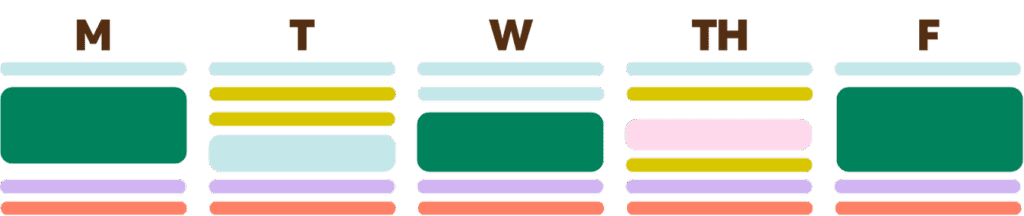
I don’t just block time, I protect it like it’s sacred. And you should too. If you do not proactively decide how you are spending your time, someone else will, and I’m not going to let others dictate your most important currency, your time and energy output.
Now if you’re reading this saying “No, Diana, but you don’t understand. I tried time blocking and it doesn’t work for me”. I hear you, but perhaps I can offer some strategies you can try to give it another shot.
The main reason I am such an advocate for time blocking is because it enables you to work with intention, not reaction.
Here’s how you can get started time blocking today:
- Create a calendar account, I love Google calendar as a starting point, and it’s FREE.
- Create some calendar categories, and color code them. I have some examples of calendar categories here. If you also want a calm color pallet, you can adjust the colors of each calendar you create using my calm calendar pallet here.
- I recommend using Notion calendar. It’s a stand alone app within Notion’s suite of apps. You login to your Google calendar, so Notion Calendar functions simply as a window into your existing Google calendar.
- Then I recommend you use either your existing task manager (whatever tool is working for you is great to start!). If you are looking for a new task & project manager, check out my Tasks & Products Hub Notion template.
- If you’re using Notion for task management, I want you to login to your Notion account in Notion Calendar, then link your task database in your Notion calendar. This is going to enable that 2-way sync functionality between Notion Calendar & Notion Task List I explained above. #GameChanger
- I want you to start filling in blocks on your calendar for essential things. Think kid drop-off and pick-up (or some other indication of you starting and stopping your workday, this is an essential boundary to start with as an entrepreneur). Layer on other essentials like exercise/movement, eating lunch, taking breaks, fun/me time.
- Then in your Notion task list we want to start adding in your high priority tasks. Make sure you are adding these to your Notion task list, so you can set status, due dates, and you can easily mark things as done. When you are mapping out your week of tasks, try to task batch when possible, meaning you do similar tasks together for more efficiency. This reduces context switching and is going to allow you to get more done in less time.
4. Plan for the Week Ahead
Every Friday afternoon, I do a weekly planning session inside my Notion calendar and Notion task list to plan for what’s ahead. I look at my meetings, top priorities, and personal commitments so I can map out my time accordingly. This step is critical if you want to reduce decision fatigue and stay out of reactive mode. I make sure I’m not double booked, my calendar feels good for my daily and weekly rhythm, and for where I’m at in my cycle (I’m trying cycle syncing right now and it’s been super helpful!). I also review my calendar & task list and challenge myself to delegate things. Am I focusing on the needle movers? What can I delegate off to someone else?
5. Reflect Your Rhythm in This Season
Peak productivity comes from self-awareness. What time of day are you most focused? When does your brain feel like mush?
Use that intel to align your week with your energy levels. I’m sharpest mid-morning, so I protect that window for deep work on certain days of the week.
I tend to be more creative after movement, so I’ll schedule a walk before I plan content.
I don’t like to take calls on Mondays, so I block that as a CEO day so I can dive into my week and make progress first thing. Is it always like that? No, that’s why we use a digital calendar and task list, because it’s built for flexibility! Sometimes I need to take client calls or do podcast interviews on Mondays, and that’s ok, we shift and make exceptions when needed.
What is your rhythm in this season? Consider your responsibilities and obligations outside of work first. Then think about how you can craft a schedule that feels amazing for you.
Pro tip: Reflect each week on what worked and what didn’t. Check in with yourself. How do you feel? Did you have too many calls one day that. Use that to adjust how you show up the following week.
6. Adopt Themed Days and Task Batching
This is the move if context-switching has your brain fried by noon. Try designating themed days (like “CEO Mondays” or “Content Creation Wednesdays”) so you’re working in zones instead of bouncing between priorities all throughout the day.
Here’s a themed day schedule I’ve been using and loving lately. I try to make Mondays my CEO days, no calls and focused work to move the needle on the most important topics in my business. Think client delivery and operational tasks. Tuesdays and Thursdays I leave open for calls, so my booking link is free these days and current clients and prospective clients can book here with ease. Wednesday’s and Fridays I try to keep as focus days, for work, but I may change that soon as I’m needing to take more calls on Wednesdays lately. That’s the beauty of this system, it’s fluid and flexible. Just start. Tweak and adjust as you go.
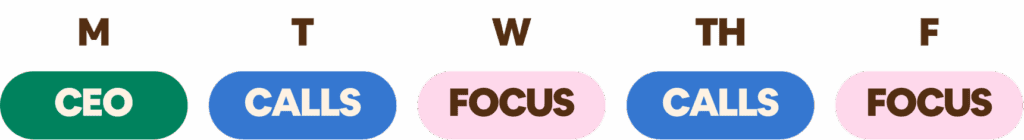
Batching similar tasks, like responding to all DMs in one window, do your invoicing in one sweep, or creating a week of content in a single sprint reduces context switching and helps you get more done in less time.
7. Set Realistic Expectations
This might be the most underrated tip. You are not a robot. You’re a business owner, likely juggling 17 different roles. So be realistic with your plans.
The best way to set realistic expectations for what you can accomplish in a day is to use a task list that syncs with your calendar, that way you can fill in task blocks with actual time estimates. This was a game changer for me. Prior to Notion I used to use Trello for task management. I’d have to update my task list in Trello and my calendar separately. Regularly I’d get to the end of the day and I wouldn’t have accomplished everything I had set out to do for the day. Not because I wasn’t efficient, but rather, I set unrealistic expectations of what I could accomplish in the day, given the time I had available, my energy levels, etc..
✨ TLDR: How to have better time management this week.
- Use a digital task and project manager (I recommend Notion) to keep everything in one place and synced with your calendar.
- Build your schedule around a digital calendar, not just a paper planner. This is essential if you’re growing a business.
- Try time blocking and task batching to reduce decision fatigue and protect your energy.
- Do a weekly planning session (I love Friday afternoons) to map out your priorities and commitments for next week.
- Align your schedule to your natural energy rhythms and weekly flow. Let’s work smarter, not harder.
- Experiment with themed workdays (like CEO Mondays or Content Wednesdays) to reduce context switching.
- Set realistic expectations by estimating how long tasks will take and blocking time accordingly on your calendar.
With thoughtful reflection and strategic planning, you’re prepared for a week that flows smoothly and productively. Start implementing these strategies now and watch how they transform your approach to time management.
If this sounds like the kind of support you’ve been craving, I invite you to join the Productive CEO Club for monthly productivity workshops, expert Notion support, and community accountability. Exclusively for female founders.
Want a head start? Download my Tasks & Projects Hub Notion Template to get your priorities out of your head and into action.
Looking to power-up your time blocking and dynamically link your Notion task list to your Notion calendar? Download Notion Calendar to get started today.
Questions? Drop ’em here or send me a voice note on Instagram. I’d love to help you!